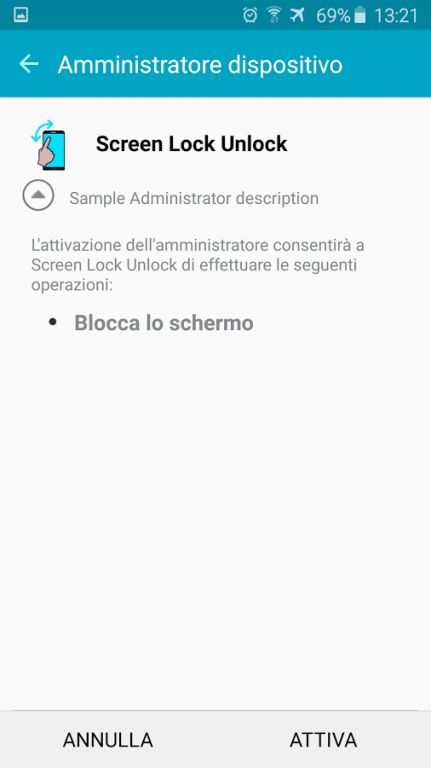Screen Lock Unlock 3.3
Free Version
Publisher Description
Unlock Screen Lock is the best app to lock and unlock the screen without use and ruin the keys of your phone.
Just pass two time the hand or finger on the proximity sensor, doing the wave gesture, and the screen will turn on or turn off.
To use Screen Lock Unlock click:
Sensor sensitivity:
the light sensor and proximity work together to reduce or increase sensitivity
Enable Admin:
allows you to lock the screen.
Lock / Unlock:
Choose whether you just want to lock, unlock the screen, or both.
App to exclude:
The selected app will be excluded from the lock screen.
Android versions equal to or greater than Lollipop must enable permission to: Use Data Access
Settings:
Landscape mode:
It allows not to lock the screen when it is in a horizontal position if you are watching a video, taking a picture, or play a game, however, if you select it will be possible to lock the screen in this position.
Number of Lock/Unlock:
Display the count of the Number of Lock / Unlock you've run.
App fast and very useful.
To uninstall click "Uninstall".
Privacy Policy:
Screen Lock Unlock to run properly need a few permission:
Read Phone State: read the state of your phone: if it is ringing, or in call conversation, or otherwise in idle state. This is required to prevent accidental lock/unlock on your screen while your are in call conversation or is coming call.
Internet/Access network: is required for the advertisement only.
Access usage data: is required if you want to take option “Apps to exclude”, let’s explain with one example: if you don’t want to lock the screen while you are using YouTube, Screen Lock Unlock must know if are you currently using to YouTube or whatelse application to lock/unlock the screen.
NO data is saved.
This app uses the Device Administrator permission.
About Screen Lock Unlock
Screen Lock Unlock is a free app for Android published in the System Maintenance list of apps, part of System Utilities.
The company that develops Screen Lock Unlock is Glejo Lulaj. The latest version released by its developer is 3.3.
To install Screen Lock Unlock on your Android device, just click the green Continue To App button above to start the installation process. The app is listed on our website since 2017-03-15 and was downloaded 5 times. We have already checked if the download link is safe, however for your own protection we recommend that you scan the downloaded app with your antivirus. Your antivirus may detect the Screen Lock Unlock as malware as malware if the download link to com.lulaj.glejo.doubletap is broken.
How to install Screen Lock Unlock on your Android device:
- Click on the Continue To App button on our website. This will redirect you to Google Play.
- Once the Screen Lock Unlock is shown in the Google Play listing of your Android device, you can start its download and installation. Tap on the Install button located below the search bar and to the right of the app icon.
- A pop-up window with the permissions required by Screen Lock Unlock will be shown. Click on Accept to continue the process.
- Screen Lock Unlock will be downloaded onto your device, displaying a progress. Once the download completes, the installation will start and you'll get a notification after the installation is finished.